MyKostomers App is 100% FREE to get started. The following simple steps will guide you through
You can use MyKostomers App either as a business owner or as a customer. The steps for each are as follows:
Using MyKostomers App as a Business Owner
Step 1. All you need to do is download the app for FREE via Google Play Store (for Android users) or Apple App Store (for iOS users).
Step 2. Click to Open Menu
Step 3. Click to Register
Step 4. Choose account type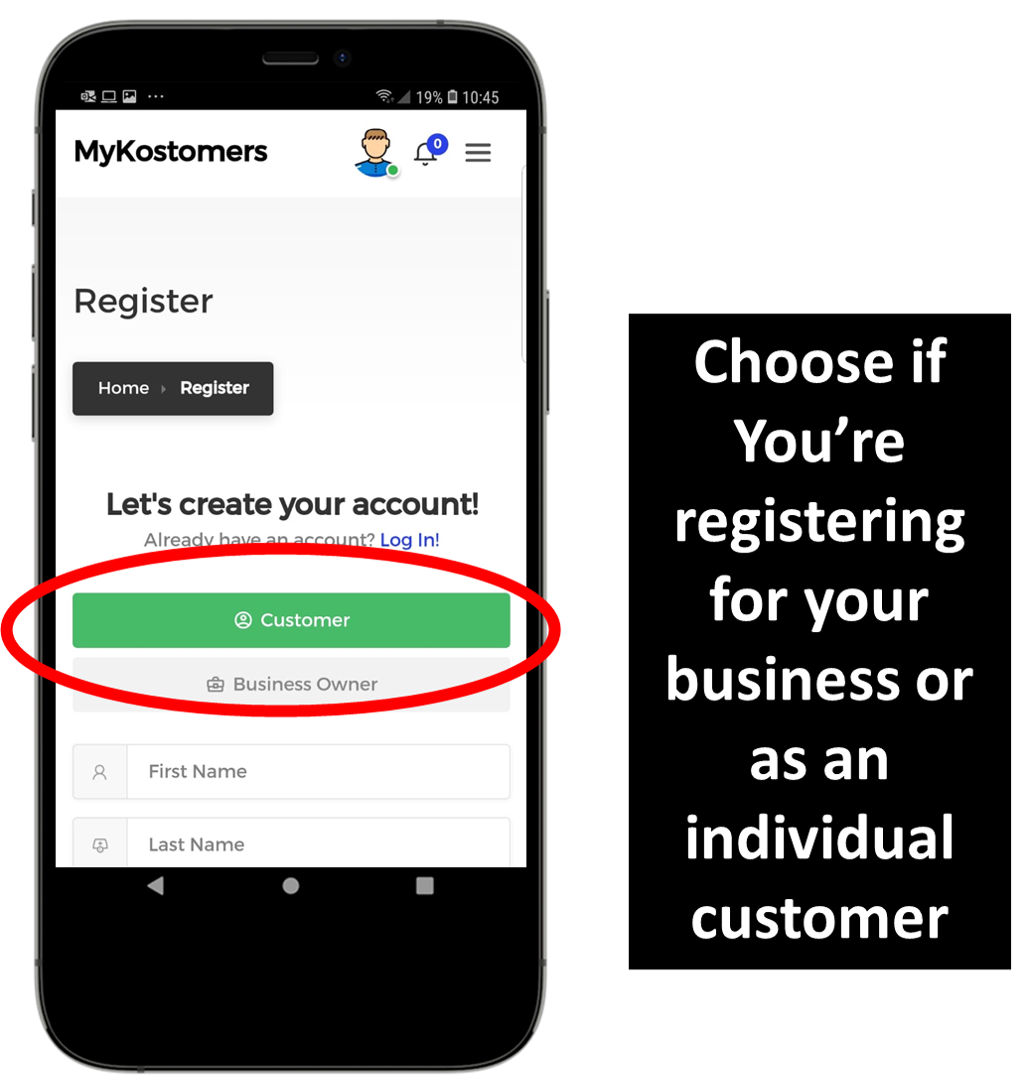
Step 5. Fill all information and click register, an OTP will be sent to your Phone number.
Step 6. Enter the OTP sent to your Phone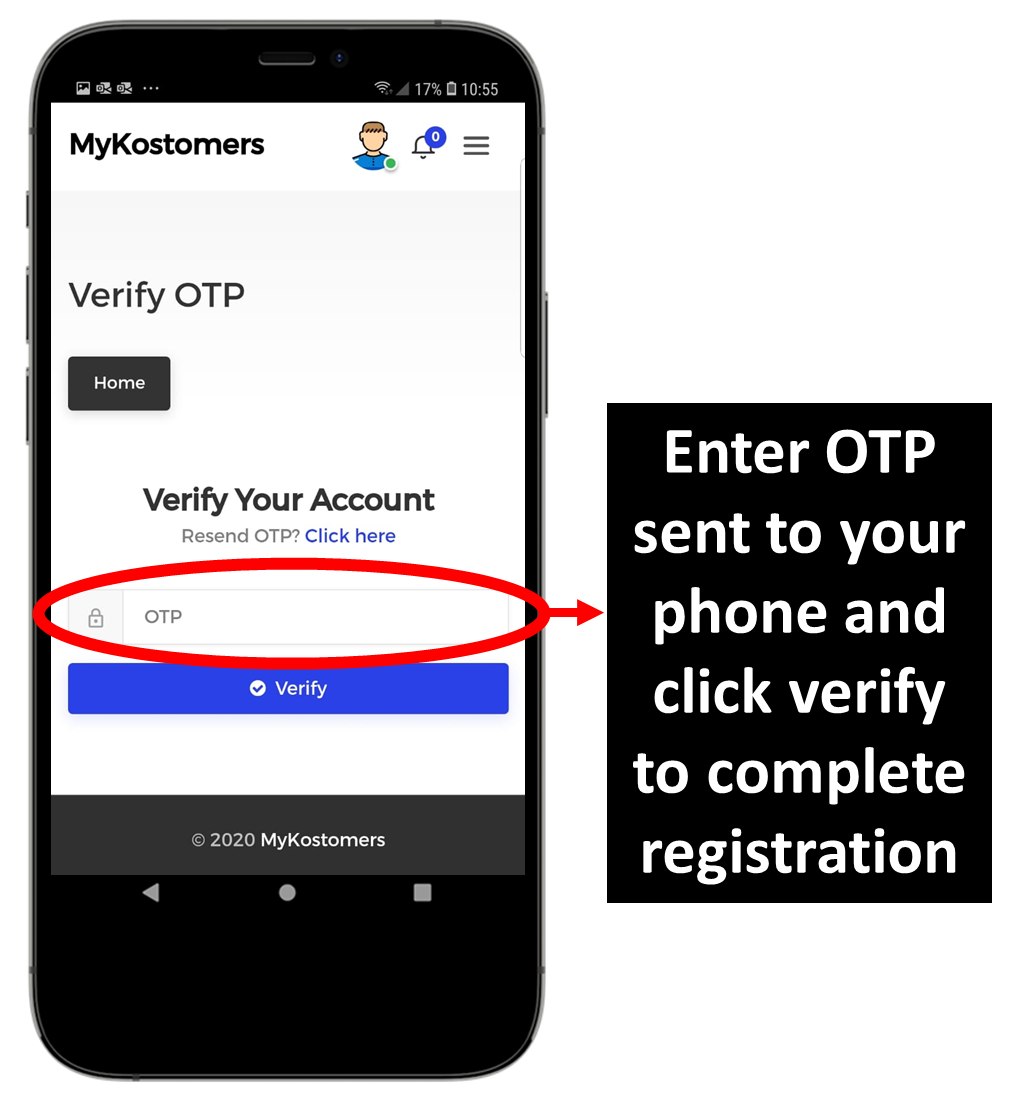
Step 7. If you registered as a business owner go to Setting up your account as a business owner or watch the video below for further information. If you registered as an individual customer then go to using MyKostomers as a customer.
